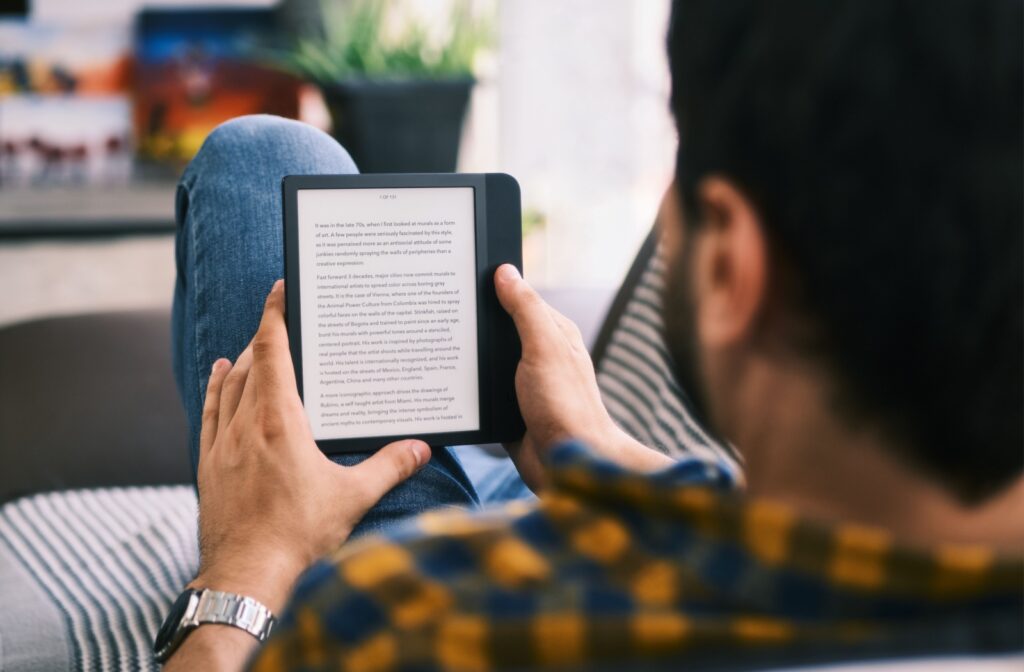If you’re an avid reader, chances are you’ve either owned a Kindle or at least thought about getting one. With the ability to store thousands of books in a lightweight device, it’s easy to see why so many book lovers have made the switch.
But as digital screens become a bigger part of our daily lives, it’s common to wonder the effect they have on your overall eye health.
The good news is that using a Kindle is not inherently bad for your eyes, as its screen technology is designed to mimic printed paper and reduce direct light exposure. However, your reading habits do play a large role in your overall eye comfort. Good practices can help you enjoy your favorite books without fatigue.
How E-Readers & Traditional Screens Differ
The screen on an e-reader like a Kindle is very different from the one on your smartphone or tablet. Understanding the technology can help you make informed choices for your reading time.
The E-Ink Advantage
Kindles use a technology called E-Ink, which is made to look like printed paper. The screen reflects light from your surroundings, much like a physical book page does. This can create a more natural reading experience that many people find comfortable for long periods.
Front Light vs. Backlight
Your phone, tablet, and computer use backlights, meaning the light shines from behind the screen directly into your eyes. Kindles use a front-light system where small lights in the frame shine across the screen’s surface, not at you. This illuminates the page in a way that is similar to using a reading light with a paper book.
E-Readers & Blue Light Exposure
Concerns about blue light from screens are common, especially when it comes to sleep. While e-readers are different from other digital devices, it’s still helpful to know how they handle light. This allows you to manage your exposure and read more comfortably at night.
Blue Light & Your Sleep
The blue-toned light from many screens can influence your body’s natural sleep-wake cycle and can even be a factor in why your screen gives you a headache. For some people, reading from a backlit screen before bed may make it harder to fall asleep. Managing your screen’s light can help support your natural rhythm.
How to Manage Light on Your E-Reader
Many newer Kindle models offer features that give you more control over light levels. You can often adjust the brightness and even change the color temperature from a cool blue to a warm amber. You can also turn the light off completely when you are in a well-lit room.
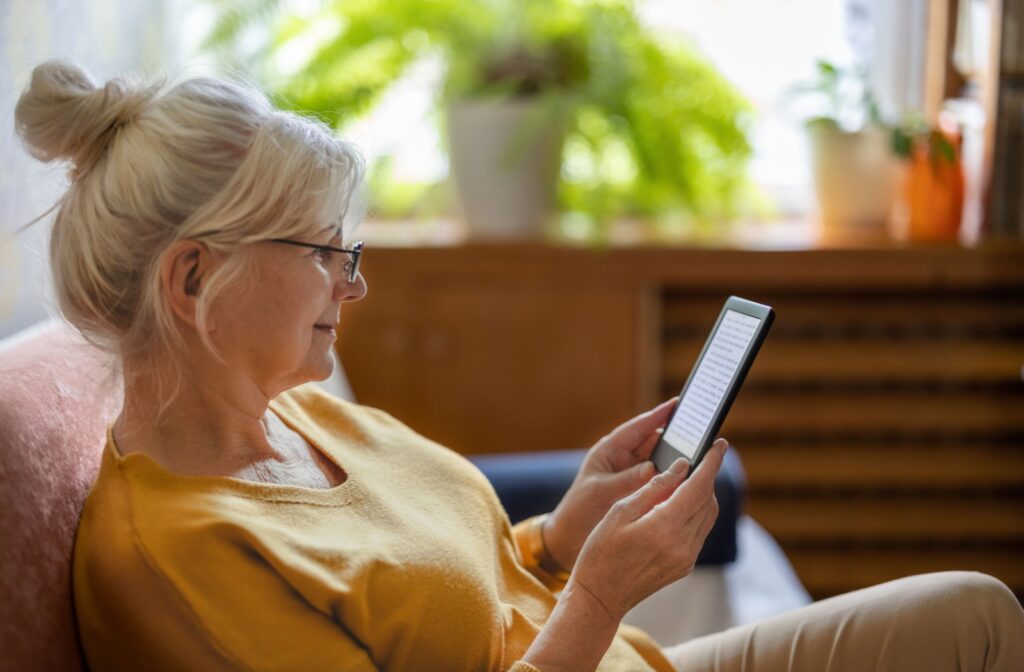
Choose a Screen for Comfortable Reading
When you read for long periods, the type of screen you use can affect your comfort. Comparing screen technologies helps you understand why you might prefer one device over another for your digital library. The main difference comes down to how the screen displays images and light.
E-Ink vs. LCD Screens
An iPad or similar tablet uses a backlit LCD screen that constantly refreshes to show an image, which can sometimes lead to a form of eye fatigue known as computer vision syndrome. A Kindle uses a front-lit E-Ink screen that holds a static image without a flicker, similar to ink on a page. Because of this, many people find reading for extended sessions more comfortable on an E-Ink device.
Features for Eye Comfort
Different e-reader models offer various features that can contribute to a pleasant reading experience. When looking at options, you may want to consider a few things that can support your eye comfort.
- Screen Sharpness: A higher pixels-per-inch (PPI) count creates sharper, clearer text that is easier to see.
- Adjustable Warm Light: The ability to shift the screen light to an amber tone can be helpful for nighttime reading.
- Light Control: All models let you adjust brightness, but some have more LEDs for a more even distribution of light across the page.
Tips for Comfortable Reading on Any Device
No matter what you read on—a book, an e-reader, or a tablet—good habits can help reduce digital eye strain. These simple practices support your eye health and comfort. You can easily incorporate them into your daily routine.
Follow the 20-20-20 Rule
This is an easy technique to give your eyes a necessary break from focusing up close. Every 20 minutes, take a 20-second pause to look at something at least 20 feet away. Following this simple guideline helps your eye muscles relax.
Create a Healthy Reading Environment
The space you read in can also influence your comfort. A few small adjustments can make a big difference. Try these simple tips for a better reading setup.
- Make sure the room has good ambient lighting to reduce glare and contrast.
- Adjust the font size and style on your device to what feels most comfortable for you.
- Hold your book or device at a comfortable distance—usually about 15 to 20 inches from your face.
How Regular Eye Care Supports Your Vision
While technology can make reading more accessible, your daily habits and professional care work together to support your long-term eye health. Regular check-ups help you stay on top of your vision needs and give you the chance to address any concerns before they become bigger issues. A proactive approach to eye care is a great way to protect your sight.
Your vision is an important part of your daily life, from working at a computer to reading your favorite book on a Kindle. If you have questions about digital eye strain or it’s time for your next check-up, we are here for you. Contact us at Pack & Bianes Optometry to schedule your next appointment.